NFC business cards - are a modern solution for contact exchange

 Watch video
Watch video
2%

 Watch video
Watch video




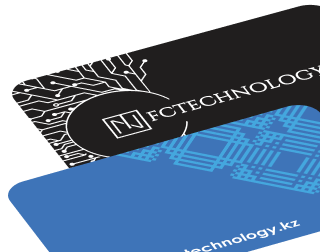


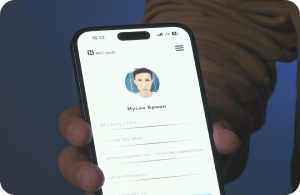
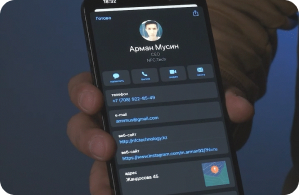
 Beautiful and understated design of NFC Tech
Beautiful and understated design of NFC Tech
 Production time 1-2 working days
Production time 1-2 working days
 Unique design
Unique design
 Creating a layout in corporate style
Creating a layout in corporate style
 Selecting the right colour scheme
Selecting the right colour scheme
 Production time 1-2 working days
Production time 1-2 working days
 Instant action
Instant action
 Ability to edit your personal account
Ability to edit your personal account
 Production time on the day of order
Production time on the day of order


Almost all Android smartphones older than 2014 are compatible with the smart business card scanning function. No special applications are required for Android devices. As a rule, the Android nfc reader is located in the centre of the back cover of the phone. You need to switch on the nfc function before using it. QR code scanning via the camera is also supported.
IOS - iPhone XS, XS Max, XR, 11, 11 Pro, 11 Pro Max, 12, 12 Pro, 12 Pro, 12 Pro Max are compatible with the smart business card and do not require any special apps. These models have the nfc reader on the right side of the rear camera. The QR code can be scanned through the smartphone camera.
Earlier models of iPhone X, iPhone 8 (plus), iPhone 7 (plus), iPhone SE and iPhone 6S (plus) with 14 IOS installed can read the smart business card signal via the built-in NFC reader, which needs to be added to the control point. Also on these iPhone models (except SE and 6S), if 14 IOS is not installed, you can download a special application. A link to the additional software is sent upon request. And iPhone 6, 5, 4, etc. support scanning a QR code, which also leads to an electronic business card, via the smartphone camera or special QR code scanning applications.
Contact information: full name, place of work, position, any number of telephone numbers, e-mail address
Links to external resources: Links to your websites, news resources or any other social network.
Links to social media profiles: Instagram, Facebook, VK, LinkedIn, YouTube, WhatsApp, Telegram, etc.
Yes, every smart business card owner has access to a personal account where you can remotely and at any time change all information